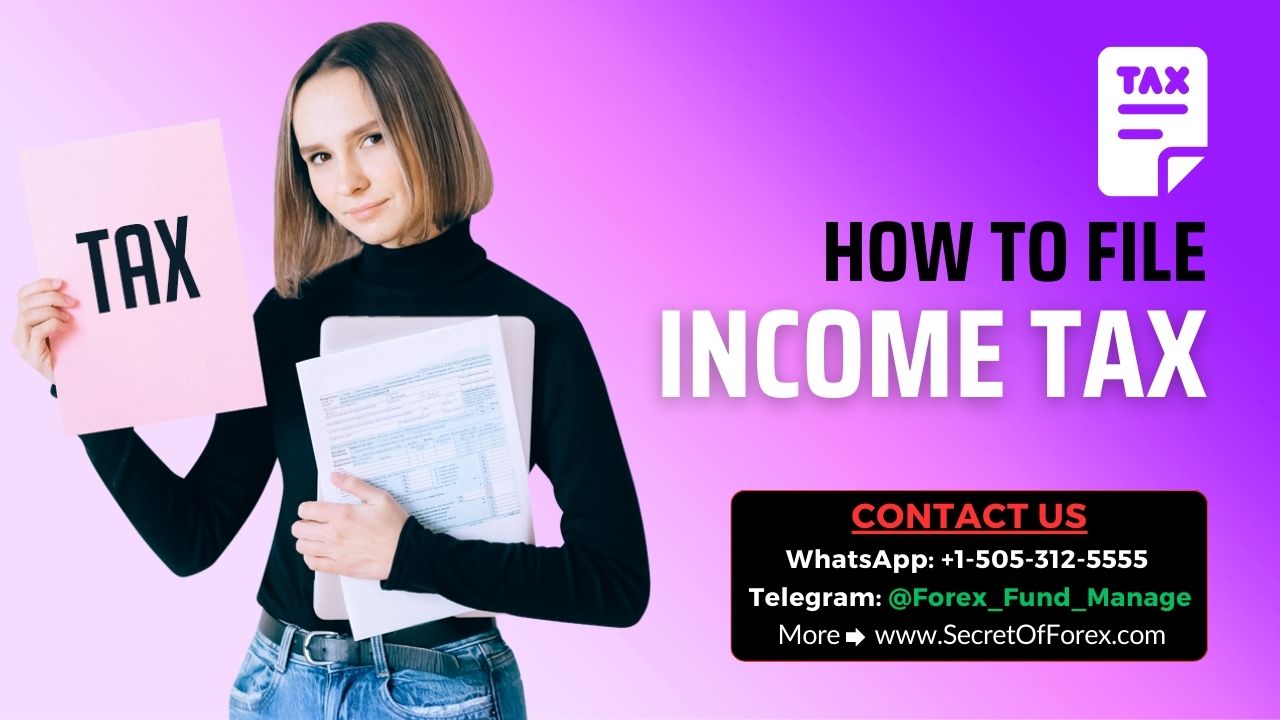Blog
How to Use the Support Resistance Arrow Indicator for Accurate Trading
Support and resistance levels are some of the most essential ideas in technical analysis. They reflect psychological pricing barriers, which cause markets to halt or reverse. While these zones may be detected manually, the Support Resistance Arrow Indicator for MetaTrader 4 (MT4) makes the process easier by automatically recognizing these crucial levels and producing arrow-based trading signals. This allows both novice and seasoned traders to trade more confidently and accurately. How to Use the Support Resistance Arrow Indicator for Accurate Trading
In this post, we’ll look at how to utilize the Support Resistance Arrow Indicator for correct trading, how it works, and some practical tactics for applying it to real-world market situations.
Download Now Non-Repaint Indicator
Telegram Channel Visit Now
Fund Management Services Visit Now
What is the Support Resistance Arrow Indicator? – How to Use the Support Resistance Arrow Indicator for Accurate Trading
The Support Resistance Arrow Indicator is an MT4 technical tool that uses horizontal support and resistance zones, as well as visual arrow signals, to indicate probable buy or sell settings.
- Support is a price level at which demand is high enough to prevent the market from dropping lower.
- Resistance is a level when supply exceeds demand, keeping prices from increasing.
When the price hits certain levels, the indicator assesses the price movement. If a rejection or breakthrough is verified, a buy or sell arrow appears on the chart.
Key Features of the Indicator:
- Automatically detects support and resistance zones. * Provides buy and sell arrows depending on price behavior. * Non-repainting signals for dependable trade execution. * Supports several periods (M15, H1, H4, etc.).
- Option for alerts. (Sound, Email, Mobile Push)
How the Indicator Creates Signals
The Support Resistance Arrow Indicator usually employs one of two reasoning approaches:
- Reversal Signal at a Zone: When price approaches a support or resistance level and forms a rejection candle (e.g., pin bar, doji, engulfing), the indicator displays a reversal arrow in green for buy and red for sell.
- Breakout Signal Through a Zone: When price breaches a critical level with momentum (typically verified by a powerful candle close outside the zone), the indicator displays an arrow pointing in the breakout direction.
By clearly displaying these possibilities, the indicator allows traders to better timing their inputs and exits.
How to use it for accurate trading – How to Use the Support Resistance Arrow Indicator for Accurate Trading
1. Confirm Signal with Trend Direction
Always trade in the direction of the predominant trend. For example, if the general trend is positive (as shown by a moving average or price structure), look for buy indications near support. In a decline, look for sell signs at resistance.
This prevents countertrend trading while increasing the likelihood of success.
2. Use Price Action Patterns
When paired with candlestick reversal patterns, the indicator becomes much more effective. When an arrow appears near a support/resistance zone, seek for confirmation as follows:
- Bullish engulfing candle near support * Bearish pin bar near resistance * Double top or bottom pattern building in the zone
These patterns indicate the strength of the support or resistance, lending credibility to the signal.
3. Use Multiple Timeframe Confirmations
False signals may be filtered out via multi-timeframe analysis. For example:
- Identify support/resistance zones on H4. * Trade signals that correspond with M30 or H1 timeframes.
A purchase arrow in a zone identified on a greater timeframe is more likely to result in a significant move.
4. Adjust Stop-Loss and Take-Profit Wisely
Set your stop loss slightly beyond the support/resistance level. For example:
- Buy signal: stop loss below support.
- Sell signal: stop loss above resistance.
Use past swing highs/lows or Fibonacci levels to determine your take-profit. You should also strive for a risk-to-reward ratio of at least 1:2.
5: Avoid Trading in Ranging Markets
Support Resistance. Arrow Indicators perform best in trending or breakout scenarios. Signals in turbulent or sideways markets may become less trustworthy owing to noise. To prevent false setups, use trend filters like as moving averages or ADX.
Download Now Non-Repaint Indicator
Telegram Channel Visit Now
Fund Management Services Visit Now
Advantages of the Indicator: How to Use the Support Resistance Arrow Indicator for Accurate Trading
- Automatically identifies zones to save time. * Eliminates guesswork when placing entries. * Ideal for beginners who struggle with manual S/R levels. * Non-repainting arrows ensure consistent backtesting and execution. * Encourages disciplined trading by signaling entries based on structure.

Final Thoughts
When utilized appropriately, the Support Resistance Arrow Indicator is a very effective tool. It combines the established power of support and resistance analysis with straightforward, easy-to-read signals that improve timing and accuracy. Whether you’re a new or seasoned trader, this indicator may help you trade with more structure, accuracy, and confidence.
To get the best results:
To validate a trend, use candlestick patterns and other indicators, control risk, and avoid low-volume or consolidating markets.
Integrating this indicator into your trading approach simplifies chart research while also increasing your chances of initiating high-probability trades at crucial price levels.
Read also this
Unlocking the Power of the Accurate Reversal Indicator in MT4
How to Use the Support Resistance Arrow Indicator for Accurate Trading
Top 7 Benefits of Using the Breakout Arrow Signal Indicator on MT4
7 Essential Features of Non Repaint Arrow Indicators for MT4
What Is the Most Accurate Reversal Indicator for MT4
10 Must-Have Free Arrow Indicators for MT4 Traders